Who doesn’t want a six-figure business? That’s what I thought – no one raised their hand.
We all dream of charging the big bucks, but if you’re going to raise your rates in 2015, you want to make sure that you have the sleek and sexy systems to back it up.
Finding out how to contact you and work with you should be easy, payments should be effortless, and contracts should be delivered and signed electronically.
Here are the five systems I recommend having in place for your business, if you want to reach six figures this year:
Hire Me
You need a straightforward system that let’s leads contact you and easily schedule their first consultation. You can also add on an interest gathering form to the process, so you don’t waste time talking to anyone who isn’t truly interested in working with you.
For an example, here is how my Work With Me page functions:
- You click the “free assessment” button, and are taken to a form.
- After completing a few questions about your business, you’re instantly redirected to a scheduling app (I use Calendly), so you can pick your consultation time.
- Finally, you get the awesome pleasure of chatting with me for 15 minutes, to see if we’re a good fit. 🙂
For creating your form, I recommend TypeForm, but any contact box will do.
For your scheduling app, I use Calendly because it syncs with Google Calendar (which I use to run my life!), but if you use iCal or Outlook, check out ScheduleOnce or TimeTrade as great options for you.
The best part about the scheduling app is that is syncs with your calendar, and only shows when you’re available. It also cuts down on the old-school way of scheduling appointments (an average of 7 emails back and forth to find a time that works for everyone), and makes you look profesh.
*Bonus Tip* – Set up your scheduling system to include 30/60/90 minute options that you can share with your clients. Then, make them responsible for scheduling their appointments with you.
Pay Me
Be honest – this is the system you wanted to know the most about! Your clients WANT to pay you for your services. But if you’re still asking them to mail you checks, you need to get caught up to the digital age.
If you’re selling a program or product at a lower price point, you could skip the “Hire Me” step above, and just use “Buy Now” buttons on the sales page, rather than contact buttons. And that works great with systems like Paypal and Stripe.
Or, you may want to invoice clients for your 1-to-1 services, so again you can use gold ol’ Paypal invoices, or try some newer options like Harvest (which is what I use) or Wave.
If you’ve been burned one too many times on recurring payments from your clients, I recommend Stripe, SendOwl (which also includes instant delivery of digital products), or FreshBooks which gives you the option to automatically charge your clients each month, on a set date. This makes sure that you get paid on time, your clients don’t have to worry about missing invoices, and you never have to have that really awkward conversation about payment, ever again!
Sign Me
Even if you don’t think you need a contract… you probably need a contract!
Whether you are a business coach and want to make sure you’re covered, or a health coach who just wants to make a contract with their client that they are all-in, you need to have a contract in place with your clients when we’re talking about high-end coaching packages.
But, a six-figure business wouldn’t email their client a Word document, make them print it out and sign it, scan it back in, and return it to you. I’m exhausted just thinking about it!
There are lots of systems you can look in to for electronic signatures, including HelloSign, Adobe Echo Sign, and OurDeal. Some of these systems even come with contract templates, so it takes the guess work out of the terms you need to include.
Email Me
This system is probably something you already own, and use every week, but not to it’s full potential.
If you don’t have one already, you need to set up a follow-up system to your opt-in offer immediately.
*Fun Fact* – It takes an average of 7 interactions for someone to buy from you. So, if you have an opt-in offer, and then that’s the last time that they hear from you until your newsletter comes out, that means you’re leaving dozens of potential clients (and $$) on the table.
Using the autoresponder function in your mailing client, be it MailChimp, Aweber, Infusionsoft, Ontraport, or anything else, set up a follow-up series for after they receive your opt in offer. This is a great place to continue building a relationship with them, by introducing them to some of your greatest blog posts or other value-add content you have. In the next email, you’ll want to tell them a little bit more about you and how you help your clients. And finally, in the last email of the sequence, tell them about a specific product or service you’d like to offer them, and send them to your sales page.
If you need help with what specific emails to send, check out my ebook, The Secret Art of Email Selling.
Adiós Me
It may seem odd to think about a goodbye system, but once I explain how it works, you’re going to wonder why you never had one before!
The first purpose of your goodbye system is a hand off of the coaching service, making sure that your client has everything they need to move forward on their own. This may be an implementation plan, or a daily checklist, to keep them on track. Make sure you’ve tied up lose ends, so they don’t have to come back to you with more emails asking endless questions. You can use your email autoresponder to add them to a past client list that instantly sends them resources and a thank you message, or just add a note to your calendar to do this manually and have a template ready to go.
You’ll also want to systemize the feedback you receive after you’ve completed working with a client. Set up an easy survey for them to complete, and make sure to include a blank form field for a testimonial, or asking them if it’s OK to publish their feedback from the other questions on the form
*Bonus Tip* – If they leave positive feedback, or don’t need to because you know how elated they were with your product/service, use the goodbye system to ask for referrals! Again, you can set this up in your email system, or remember to do it manually, but right after their great experience with you is a great time to ask if they’d pass around a good word about you.
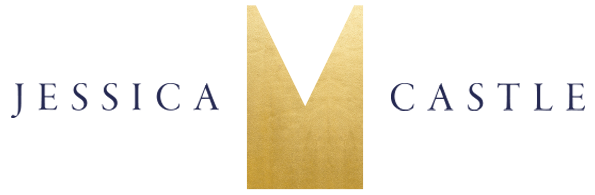
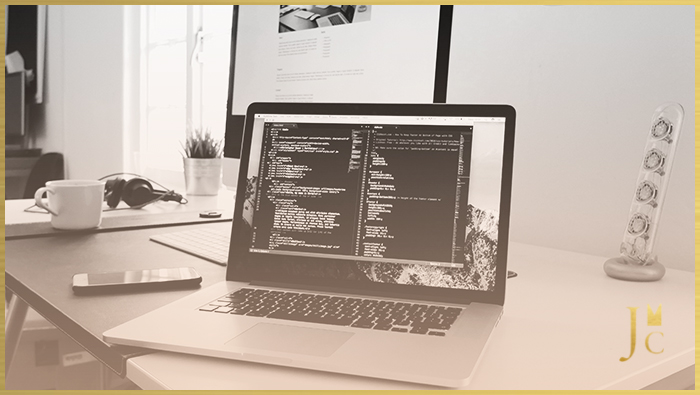

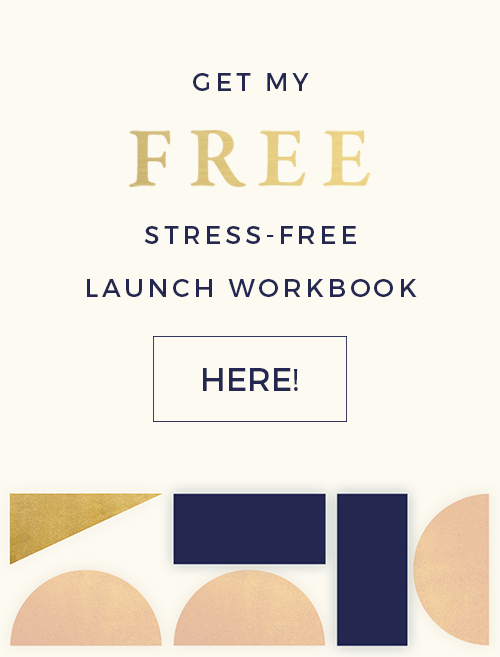
0 Comments