Have you ever tried Facebook Graph Search?
You know that search bar at the top of your Facebook page? If you’re like me, you use it for finding friends, or finding pages of your favorite stores and mentors.
But – it can do so much more.
This same little search bar is also the home of Graph Search, which you may have heard about in 2014, when it launched. This is an indepth, qualified search (similar to Google’s bouliean search), where you can use specific, targeted words to find out where your audience hangs out on Facebook.
*Important note before starting*: To take full advantage of this search, you need to really know your ideal clients inside and out. This isn’t just an age and gender specification, but it’s about their interests, hobbies, relationship status, parenthood status, are they a cat person or a dog person… you get the point!
But, if you know all that, then you’re ready for some prime research to unfold!
Find Their Pages
There are three graph searches you can do to find out what pages your ideal clients like on Facebook:
- Pages liked by fans of _insert page_
- Pages similar to _insert page_
- Pages liked by _insert demographic______ who like _insert interest_
The more specific you can get with your “blanks”, the better results you’ll see graph search deliver. Here’s a snapshot of what this looks like, using the third option as an example:
You can get infinitely specific with graph search, so it’s a great way to see what your audience is really interested in. We all have preconceived ideas about what pages/interests to target with Facebook ads, but this helps you prove they are interested.
Try playing around with different demographics, such as age of your clients, gender, relationship status, parenthood status, etc. Some other great examples for you to try, depending on your ideal client could be:
- Pages liked by men over 30 who like GQ
- Pages similar to Anthony Robbins
- Pages liked by female fans of Brene Brown
- Pages liked by women over 30 who are interested in photography
Find Their Interests
There are two ways to find what your potential clients are interested on using Facebook graph search:
- Interests liked by fans of _insert page_
- Interests liked by _insert demographic_
Find Their Groups
This may be the one you use most often, if you’re looking to connect with potential clients one-on-one, rather than researching audiences to target with Facebook ads for your next webinar or opt in. This one is for finding groups that your potential clients are in, so you can go be of service and engage in real conversations:
- Groups joined by people who like _insert page_
- Groups joined by people who like _insert interest_
Don’t forget to try all of these searches with your own page!
If your fans are already following you, and engaging, why not find out where else they go on Facebook? Use these searches with your page to find out where your audience is already hanging out on Facebook, and start connecting with them there.
Leave a comment:
Want to try out Facebook graph search, but not sure what to query? Tell me a little bit below about your ideal client, and I’ll give you some search terms for a page, interest and group, so you can start connecting with them on Facebook.
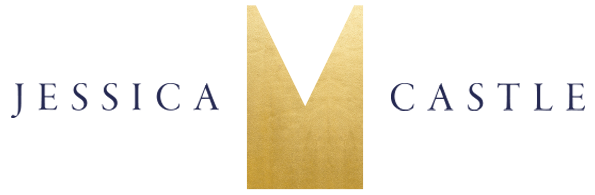
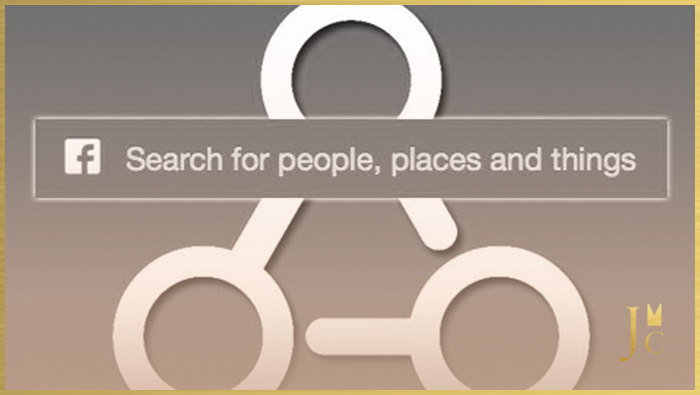
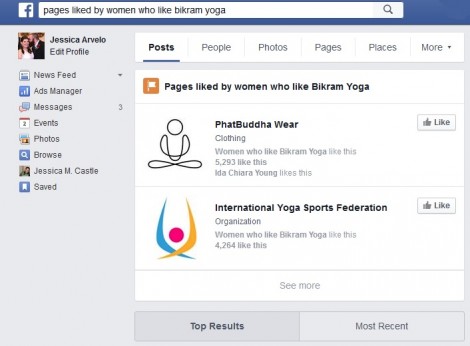
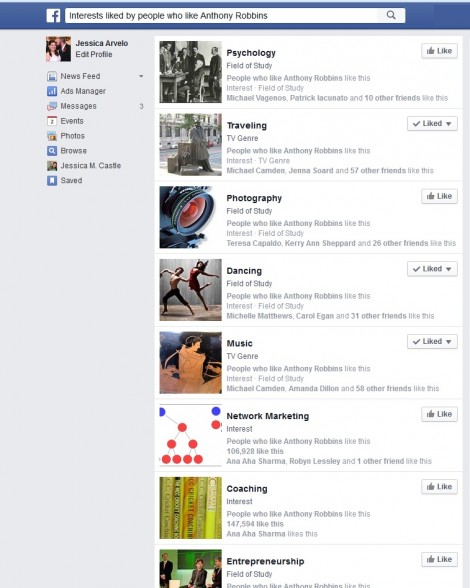
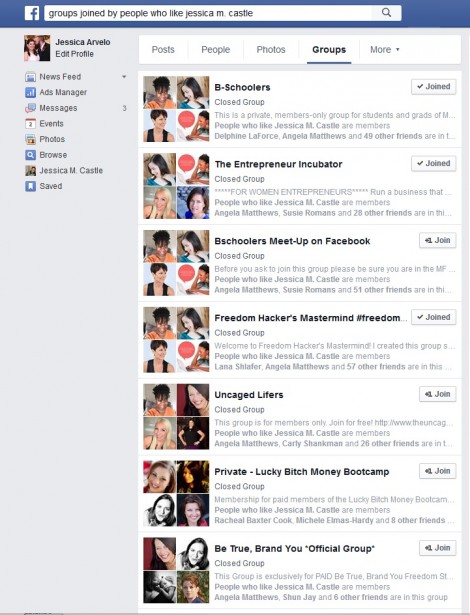

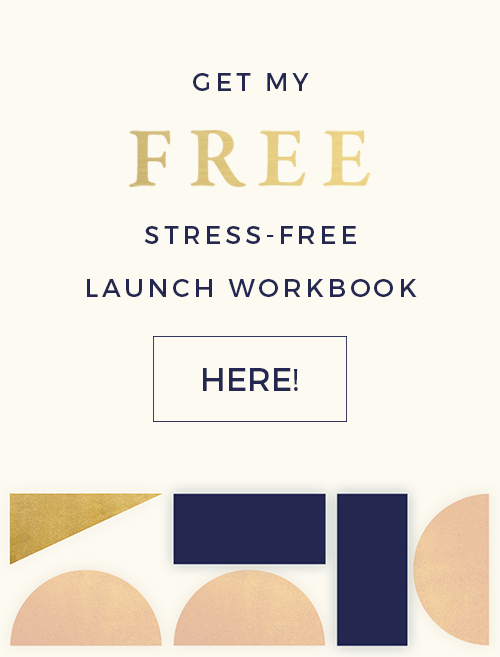
Hi, I tried several of the combinations, but Facebook always says there are no results for my query. When I tried pages liked by women, it didn’t even give me results! Is there another search bar that I am unaware of? Or do I need to enter the information in a certain way?
Hey Nicole! The one glitch might be that you have to select it from suggested search, and not just hit “enter”. As you type, Facebook should auto-populate some options, just like Google search does, and once you have finished typing in your query, you need to select it from the drop down below. Otherwise, if you just hit enter, much like searching for a friend, Facebook just defaults and doesn’t know you wanted to use the “graph” search. Hope that helps! Let me know if you have any other tech trouble, and I can help you search!
I am looking to grow my online presence and reach more parents. Do you have any suggestions on what to search. Parents of children that wet the bed or nail bite.
Hey Chastity, great question! Rather than just using their basic graph search, I’d suggest actually going into Audience Insights (https://www.facebook.com/ads/audience-insights/) and doing some research there, to start with. They have an advanced category where you can target parents with children of any particular age range, and then that will reveal the pages that those parents like.
Once you know the pages, then use the structure above to find them in groups (Groups joined by people who like _insert page_) and that will allow you to join the groups where mothers might talk about those issues!
I hope that helps – let me know if I can offer you any other tips for finding your audience on Facebook.