I get asked by my stress-free launch clients ALL the time if webinars are still effective as part of a launch campaign.
And my answer is a resounding YES!, but of course you have to do it the right way.
Plus, always be ready to take advantage of new technology and platforms, so that you can host a webinar AND broadcast it on Facebook live.
Or, be in the Zoom chat room and sharing your slides!
Sow without further adieu, please check out the ULTIMATE guide to running a webinar launch I’ve outlined for you below!
Phase 1: Choosing a topic and format that engages and converts
Obviously there are two crucial pieces to running a webinar launch, that without them you can’t even get started! And they are….
- Your webinar topic.
- The technology you’ll use to host your webinar.
If you’re stuck on what to even talk about, there are several easy options that you can use as a default when you’re using a webinar to launch.
The first would be to pull content you already have from your program or course that you’ll be selling. You can choose to go deep into one of the training modules, or do a brief overview of all them around your core training method/system.
The second is to look at what they need to know, believe or experience before purchasing your program that you’ll pitch at the end of the webinar. This could be walking them through an exercise to feel into their pain points/aspirations for a life coaching program, or a how-to training if your program provides accountability for getting it done.
The key here is to just make sure that the topic is very relevant to the program you want to sell, whether its directly about it or tangentially about the topic.
And then it’s time to choose your tech!
There are a lot of benefits to “bigger” systems like WebinarJam or EasyWebinar, because of all their advanced analytics, segmentation and tracking.
But… if you don’t have a launch team or you’re launching for the first time and just keeping it simple, you don’t have to pay for all those features you won’t be using!
Check out other, more affordable options like Zoom Webinar, Google hangouts or even consider doing it as a Facebook live inside a private group!
Phase 2: Planning for webinar success
After you’ve got your topic and tech wrapped it up, it’s time to plan out when you’ll host the webinar and prep your slides, marketing materials, etc.
Most webinar launch plans will schedule their webinar for the day that the program/course cart opens.
But depending on how long your enrollment period is, webinars can also be sprinkled into the middle and even the last day of the launch if you want to do more than just one during your campaign.

And then comes the question that trips up my clients… choosing WHEN the ideal day and time are to host your webinar.
In my opinion, it’s whatever day or time is best for YOU.
A stress-free launch is planned around your life and boundaries, not about making you host midnight webinars.
But if you want to get scientific, On24 recommends hosting webinars during the middle of the week, with Wednesdays being the most successful at attracting large audiences, followed by Thursday and Tuesday.
For the ideal time, I like to use a hack from Facebook Business Page Insights to see when your audience are already online or wasting time on Facebook, so you know they’d be free for a webinar, too.
Phase 3: Mastering marketing to fill every seat
There’s two important marketing goals you have when running a webinar launch.
The first is to get new leads (and your existing list) to sign up and register for the webinar. And the second is to get “butts in seats” and get those sign ups to show up live.
On24’s Webinar Benchmarks Report recommends that you start marketing your webinar 2-3 weeks before your webinar. You will be attracting both early birds and procrastinators if you hit this window, with an average of 17% of registrants signing up more than 15 days before the live webinar, and 29% registering on the day of! So do run your Facebook ads and marketing all the way up to the time that your webinar starts.
Once you have all of your webinar sign ups in your email provider, it’s up to you to inspire them to show up live!
In all of your marketing emails, mention that there will be a live Q&A at the end or that they are eligible for a bonus incentive only if they show up life.
And in terms of sending emails, there’s not such thing as too much! At a minimum, you should send an email:
- Instantly after they register
- One week before
- 3 days before
- 1 day before
- The day of
- 1-2 hours before
- As you’re going live
The reason you need to hammer them? The average webinar registration to live attendance rate is only 40% (or less).
And since your goal is to maximize sales on the webinar, you need everyone to show up!
Phase 4: Essential sales strategies for your webinar launch
Now that the day of your webinar has arrived, it’s time to deliver amazing content and make your sales pitch!
But there are some nuances you need to be aware of to be sure you get amazing results (like these).
Throughout the webinar, you want drop in the name of the course/program you’re selling. Put “creator of X” in your bio slide, mention that you go deeper into any particular topic (as it applies) inside *course name*, etc.
As you’re organizing your webinar, make sure to put the Q&A at the very end (even after you make your sales pitch).
There’s a few strategic reasons to do this, with the first being that encourages the majority of people to say on during the entire presentation and the second being that it gives you time to offer a “fast-action” bonus (explained below).
And finally, go crazy for bonuses and incentives on a webinar! Of course you’ll want to mention the standard bonuses, but you’ll also want to offer the “fast-action” bonus I mentioned above. This is a bonus/discount/incentive for them to join WHILE you’re still live on the webinar. And it really can motivate fast sales. And you’ll also want to offer another (separate) limited-time bonus that expires anywhere from 48-72 hours after the webinar, which helps incentivize others to watch the replay.
After you end the live webinar, you’ll want to continue pushing for sales through emails and social media. Your post-webinar email schedule might look like this:
- Send replay + mention special offer (morning after)
- Send a final chance email with limited-time bonus is expiring
- Send an email that the replay is coming down (day before cart closes)
- Send a final chance for your offer email (last day)
Phase 5: Six metrics you must hit for a successful webinar launch
Once your entire launch cycle is complete, the cart is closed and you’ve onboarded your new customers, take time to look at the webinar data while its fresh.
If you wait, you might forget why you chose to send that email at that time, or forget which bonuses you offered.
Whether your launch was successful or failed, this data will help you for the next time you open enrollment.

Be on the lookout for:
- which Facebook ads/audiences were most successful
- how well your webinar landing page converted (above 20% is ideal)
- how many registrants versus live attendees (aim for 40%)
- open and clickthrough rates on EVERY campaign email
- sales page conversion rate (from Google analytics)
- refund/default rates (if applicable)
Once you’ve compiled your data, make note of what worked really well and make a list of things that could be improved before the next launch.
Your Turn
Now that the steps of running a webinar are all mapped out for you in navy and white, leave a comment below and let me know if it seems more doable – or more daunting then ever! I’d be happy to answer any of your specific questions for how a webinar launch could work for you and your offer.
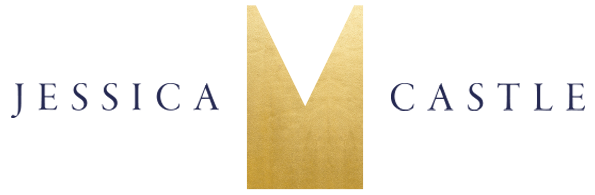


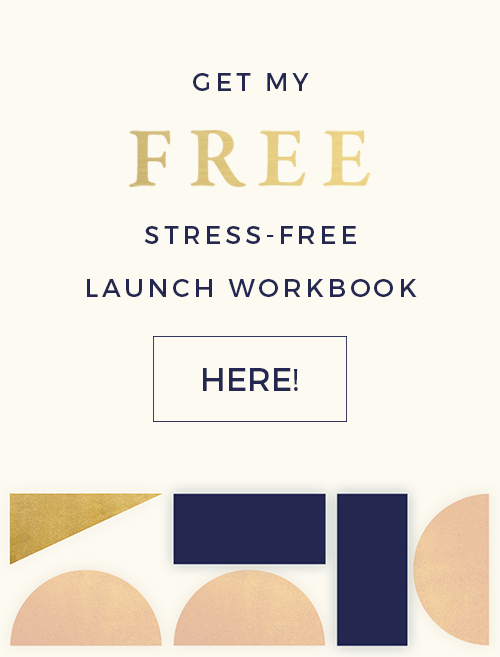
These tips are so helpful, Jessica! I have been going back and forth on hosting my first webinar sometime in the near future, but I’m not always sure where to start. This is a great guide for me to reference and follow when that time comes!
Awesome Jessie! Can’t wait to see you sharing your expertise on a webinar 🙂
Um, WOW. This is basically a complete play-by-play for hosting a profitable webinar. Thanks, Jessica!! Bookmarking this for sure.
I have a question for you. Lately I’ve noticed a few people not offering replays, to encourage people to show up live. And I liked it! It forced me to make time for the training, instead of saying “yeah, I’ll catch the replay later,” which usually means not doing it. What do you think about that? Still recommend a replay?
Glad this outline is helpful to you in planning your own! In terms of offering a replay, I think it really depends on the goal of the webinar. You can assume that only 50% (and sometimes less!) of people who register will show up live, whether you offer a replay or not. So if you’re using the webinar to “launch” and you have a time-sensitive offer you want them to buy, you definitely want to offer a replay because that’s another chance for them to know, like or trust you before buying.
If however you’re just doing a webinar to be of service, to grow you list, etc. then I think it’s a great idea to NOT offer a replay, and then you can re-purpose that training as a bonus video for a course, or even run it evergreen only to people who show up live, so the content never gets too old/repeated.