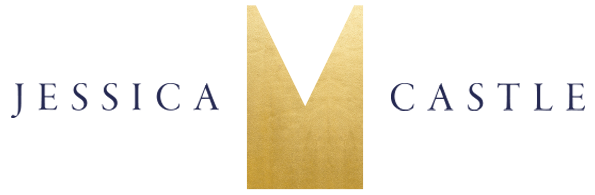Funnel Tools
As a Funnel Mechanic, I help clients implement and maximize the role that software, online tools, and and systems can play in making their businesses efficient and profitable.
If your systems are in need of a tune up, check out a few of the tools I use and those I often recommend for my clients:
My Top 5 Tools
I think it’ always interesting to see what other businesses are actually using. So here’s the top 5 tools I’m using every single week (or sometimes every day!) to build things over here at Jessica M. Castle:
By far the most advanced funnel functionality resides in Active Campaign, and it can also double as your CRM. You can get a free trial on me when you click here.
2. Quickbooks
If you don’t know your numbers, you can’t scale your funnel properly.
3. Calendly
Reduce the friction for your leads and make it super easy to book calls with you! The paid version can also take payments, and it’s how I book clients for my Funnel Fix VIP Days.
I produce a lot of video for my business, but to make full use of it I always get a transcript and captions. Want to try Rev out for yourself? Click here for a $10 credit on your first order.
5. LeadPages
While many email systems are rolling out landing pages, I think hands down LeadPages is still doing it best with their templates, pop up forms and easy text sign up integrations. Plus for a data nerd like me, the fact that I can sort templates by highest converting across their whole platform? It’s a win-win!
Website Management Tools
If you haven’t purchased your own domain yet, or if you need hosting, I recommend iPage to my clients. I have been using their services since 2010, and find their start up prices very affordable, as well as maintaining domains and hosting after the initial discount for less than $80. Plus, each domain you purchase comes with credits for Google and Facebook ads, and so much more!
There are so many benefits of using a WordPress website to list here, but luckily I wrote an awesome blog post about it. 🙂
You could go look for a theme and get lost in the ThemeForest, or you could simplify the process and go to StudioPress.com to get a Genesis-based theme. It’s by far my favorite theme for creating beautiful websites, with simple maintenance and set up.
Membership Sites
If you’re operating on WordPress and want to own your own membership site, I highly recommend Wishlist Member for creating and managing members of your course.
If you’re looking for an all-in-on solution, a lot of my clients choose Kajabi for their membership management, but it can also be used for your opt in pages, sales pages and shopping cart.
Marketing Management Tools
If you’re just starting your business, or have less than 1,000 email subscribers, I highly recommend using MailChimp as your email service. They are simple, super affordable ($10/mo. for 500 subscribers), and their emails are super customizable to highlight your brand.
If your business is growing rapidly, or you’re just ready to go to the Pro level, I recommend Ontraport. Much less bulky and confusing then it’s top-level counterpart, Infusion-suck, Ontraport is sleek, intuitive, and comes with the additional benefits of managing more than just your emails, but you can create sales pages, custom forms, and collect payments.
Hootsuite allows you to schedule your Facebook, Twitter, LinkedIn, and Google+ posts in one spot. For less than 5 social media accounts, Hootsuite is free. But upgrading to the Pro level also gives you additional analytics benefits. You can also add on applications to schedule Pinterest pins and Instagram pics.
If you’re looking to boost sales, the best way is to show social proof. And Proof is the tool to use, that shows a tiny pop up in the bottom left of who is opting in to your free trainings, and recent sales purchases. When people see others buying, they’ll want to buy too!
Deadline Funnel for making offers that expire.
Time Management
Use Calendly to accept client consultations, weekly meetings, and more. It instantly syncs with your Google Calendar.
If you don’t use Google Calendar to keep you appointments, ScheduleOnce is a great tool to use instead, and syncs with Outlook, iCal, and more.
To see some of my favorite tools in action, and for a detailed description of how I use them in my business, check out my Semi-Secret Marketing Tools.
*This page contains affiliate links.
——–
#Samcart for eCommerce.
#Active Campaign for email.
#Thinkific for giving online courses.
#WebinarJam for webinars.
#Lead Pages for opt-in pages and sales pages.
#Asana for project management.
#Chargebee for recurring subscriptions.
#Freshbooks for invoicing.
#Mind Meister for brainstorming.
#Zapier for connecting different apps and sending data back and forth.
#Greetabl for cute client gifts.